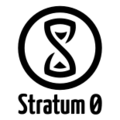Rapsberry: Unterschied zwischen den Versionen
(Die Seite wurde neu angelegt: „{{Hardware |kontakt=~~~ |status=working |ort=Frickelraum, 3D-Druck-Arbeitsplatz, am Brüstungskanal |beschreibung=Raspberry Pi, Druckserver für RepRap, …“) |
K (linkfix screen) |
||
| (2 dazwischenliegende Versionen desselben Benutzers werden nicht angezeigt) | |||
| Zeile 7: | Zeile 7: | ||
|bildbeschreibung=Rapsberry (im blauen Gehäuse) beim [[RepRap]]-Arbeitsplatz | |bildbeschreibung=Rapsberry (im blauen Gehäuse) beim [[RepRap]]-Arbeitsplatz | ||
|links=[http://rapsberry:5000/ OctoPrint] | |links=[http://rapsberry:5000/ OctoPrint] | ||
| − | |usage=free to use. Don't frickel (use <tt>sudo</tt> sparingly). Power-cycle in case of problems, or contact owner. | + | |usage=free to use. Don't unplug. Don't frickel (use <tt>sudo</tt> sparingly). Power-cycle in case of problems, or contact owner. |
}} | }} | ||
Nutzbare Services: | Nutzbare Services: | ||
* SSH auf Port 22 (Login erfragen oder erraten) | * SSH auf Port 22 (Login erfragen oder erraten) | ||
| − | ** <tt>Printrun/pronsole.py</tt>, nützlicherweise in einem {{WP|screen}} | + | ** <tt>Printrun/pronsole.py</tt>, nützlicherweise in einem {{WP|GNU screen|screen}} |
| − | ** Drucken: <tt>lpr -P zebra- | + | ** Drucken: <tt>lpr -P zebra-lp2824 myfile.pdf</tt> (Labelprinter), <tt>lpr -P oki-c5300 myfile.pdf</tt> (A4-Laserdrucker) |
* OctoPrint auf Port 5000 (zuschauen ist kostenlos, Login erfragen oder erraten) | * OctoPrint auf Port 5000 (zuschauen ist kostenlos, Login erfragen oder erraten) | ||
Aktuelle Version vom 5. Februar 2015, 03:04 Uhr
| Rapsberry | |
|---|---|
 Rapsberry (im blauen Gehäuse) beim RepRap-Arbeitsplatz | |
| Beschreibung: | Raspberry Pi, Druckserver für RepRap, Zebra LP 2824 und Oki C5300 |
| Ort: | Frickelraum, 3D-Druck-Arbeitsplatz, am Brüstungskanal |
| Status: | working (Was heißt das?) |
| Kontakt: | Daniel Bohrer |
| Usage Policy: | free to use. Don't unplug. Don't frickel (use sudo sparingly). Power-cycle in case of problems, or contact owner. |
| Links: | OctoPrint |
Nutzbare Services:
- SSH auf Port 22 (Login erfragen oder erraten)
- Printrun/pronsole.py, nützlicherweise in einem
 screen
screen - Drucken: lpr -P zebra-lp2824 myfile.pdf (Labelprinter), lpr -P oki-c5300 myfile.pdf (A4-Laserdrucker)
- Printrun/pronsole.py, nützlicherweise in einem
- OctoPrint auf Port 5000 (zuschauen ist kostenlos, Login erfragen oder erraten)