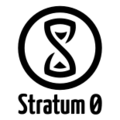Resinlab: Unterschied zwischen den Versionen
Pecca (Diskussion | Beiträge) (Resinlab in Progress erstellt) |
|||
| (12 dazwischenliegende Versionen von 4 Benutzern werden nicht angezeigt) | |||
| Zeile 1: | Zeile 1: | ||
{{Hardware | {{Hardware | ||
| − | |kontakt=[[larsan|larsan]], [[Benutzer:Pecca|Pecca]] | + | |kontakt=[[Benutzer:Arne|Arne]], [[Benutzerin:Feya|Feya]], [[Benutzer:larsan|larsan]], [[Benutzer:Pecca|Pecca]] |
| − | |beschreibung=3D-Drucker | + | |bild=2024-10-13-Resinlab.jpg |
| + | |beschreibung=Ein separater Raum mit einem Harz-3D-Drucker | ||
|usage=Nach Einweisung durch Druckberechtigte | |usage=Nach Einweisung durch Druckberechtigte | ||
}} | }} | ||
| − | Wir bauen ein Resinlab für einen | + | Wir bauen ein Resinlab für einen Elegoo Saturn mit Wash&Cure station. |
Worum geht es? Resin-3D-Drucker: Yay. Im Space: nay. | Worum geht es? Resin-3D-Drucker: Yay. Im Space: nay. | ||
| Zeile 15: | Zeile 16: | ||
Aktueller Planungsstatus: | Aktueller Planungsstatus: | ||
https://pad.stratum0.org/p/resinlab | https://pad.stratum0.org/p/resinlab | ||
| + | |||
| + | |||
| + | '''Resinlab ist jetzt voll schön <3''' | ||
| + | |||
| + | |||
| + | How to Use the Resin Printer:<br> | ||
| + | |||
| + | Please do not use the resin printer without prior instruction. If you want instructions, ask Frauke.<br> | ||
| + | |||
| + | Prepare an .stl Model. (3D-printer page...)<br> | ||
| + | |||
| + | Use Chitubox: https://www.chitubox.com/en/index<br> | ||
| + | Learn how to prepare your model in Chitubox by watching this helpful video:<br> | ||
| + | https://www.youtube.com/watch?v=L-DKWm_ZUoQ | ||
| + | |||
| + | |||
| + | Printer: Elegoo Saturn<br> | ||
| + | System: EL3D-3.0.1<br> | ||
| + | Firmware: V4.4.3-Z1_LCDZ/3840X2400/F2.18<br> | ||
| + | For more information, visit: https://www.elegoo.com/blogs/3d-printer-user-guide/tagged/saturn | ||
| + | |||
| + | |||
| + | Resin type we currently have: Elegoo Standard 2.0 <br> | ||
| + | Therfore good slicer settings are -> | ||
| + | |||
| + | [[Datei:0,5.jpg|thumb|chitubox 0,50]] | ||
| + | |||
| + | |||
| + | |||
| + | |||
| + | |||
| + | |||
| + | |||
| + | |||
| + | |||
| + | For prints that require maximum precission you can modify the settigs like this. In addition to that it might be helpful to use completely fresh resin, that hasn't <br> | ||
| + | been in the Printer before. There might be a bottle with the writing "frisch" on it in the cupboard above the sink. Please don't put anything back in it. -> | ||
| + | |||
| + | [[Datei:0,25.jpg|thumb|chitubox 0,25]] | ||
| + | |||
| + | |||
| + | |||
| + | |||
| + | |||
| + | |||
| + | |||
| + | Resin settings for other resins:<br> | ||
| + | https://docs.google.com/spreadsheets/d/14R1cGB1-OxLteH79fH0lgn85j9g45iooQzL8hPbbVJk/edit#gid=669571052 | ||
| + | |||
| + | |||
| + | '''Steps in the lab:'''<br> | ||
| + | The key to the lab is next to the Space door (green key fob).<br> | ||
| + | |||
| + | |||
| + | Please be careful while working with resin printers. Everything will be sticky!<br> | ||
| + | Put paper on unprotected surfaces and everywhere you plan to put sticky stuff.<br> | ||
| + | |||
| + | Resin is not good for you! Wear gloves! Change sticky gloves when necessary.<br> | ||
| + | Some people can manage to have one sticky glove and one clean one.<br> | ||
| + | |||
| + | Turn the printer on. The switch is on the back left side.<br> | ||
| + | Insert your USB stick on the right side of the printer.<br> | ||
| + | Check if the resin is clean (nothing solid should be in there!) using a spatula. Gently move the spatula along the bottom of the tank.<br> | ||
| + | If it is not clean, filter the resin.<br> | ||
| + | Check if the building plate is clean.<br> | ||
| + | |||
| + | |||
| + | Filtering resin:<br> | ||
| + | Filter the resin into the bottle it came from. Use the metal funnel and filter in the lab.<br> | ||
| + | Clean the funnel and filter after use.<br> | ||
| + | |||
| + | |||
| + | Changing resin:<br> | ||
| + | Filter the resin into the bottle (metal funnel and filter are somewhere close to you!), clean the tank, and put new resin in.<br> | ||
| + | We should have more tanks with other resin to make this simpler, faster, and cleaner.<br> | ||
| + | |||
| + | |||
| + | Use the touch display to check your settings and start the print.<br> | ||
| + | ... | ||
| + | |||
| + | Wear new gloves!<br> | ||
| + | After the print, remove the build plate and gently take your print off the build platform using a spatula.<br> | ||
| + | |||
| + | Avoid touching your print too much, as it is very soft at this point.<br> | ||
| + | |||
| + | We have an Elegoo Mercury Plus wash and cure station:<br> | ||
| + | https://www.elegoo.com/products/elegoo-mercury-plus-washing-and-curing-machine | ||
| + | |||
| + | |||
| + | Set the clear tank containing bioethanol (or isopropanol) on the base of the wash and cure station. Put your print into the metal cage and place both into the tank.<br> | ||
| + | Turn on the wash and cure station, choose the circular arrows for cleaning, and set the timer to ~2 minutes (depends on the model and freshness of the isopropanol)<br> | ||
| + | Sometimes its more practical to clean your model over the sink by using the spray bottel witch contains spirit. <br> | ||
| + | |||
| + | Remove the tank and put in the little turntable.<br> | ||
| + | |||
| + | You can carefully (model and supports are soft now) try to remove supports now. Otherwise, supports can be removed later by snapping them off.<br> | ||
| + | |||
| + | |||
| + | |||
| + | Set your model on the turntable and switch the station to the little light bulb.<br> | ||
| + | Put on the cover and set the timer to ~3 minutes (depends on your model), then press start.<br> | ||
| + | Prior to curing it is recommended to let your model dry. | ||
| + | |||
| + | The print is finished.<br> | ||
| + | |||
| + | '''Now, please clean everything!''' | ||
| + | |||
| + | While you're in the lab you can turn on the ventilation, especially if you have sprayed spirit around. Another way to get rid of bad smell might be to flush the toilette. <br> | ||
| + | Since the lab is rarely convertet to a bathroom, the drain sometimes dries out. When you leave the lab, please turn of the ventilation.<br> | ||
| + | |||
| + | |||
| + | It is mandatory to clean the clearing tank from time to time. Therfore you can put it in its station an activate the curing mode for a few minutes. The hardened resin seperates from the alcohol and sinks to the bottom. After that you can put the liquid back into its orignal containers using funnel and filter. (Thats why those usually empty containers should be kept) <br> | ||
| + | |||
| + | |||
| + | The bottom foil of the printing tank is a wearing part. After faild prints for example it can partially lose its transperancy and shoud be replaced. New foils and tools are also <br> found in the lab. | ||
Aktuelle Version vom 18. April 2025, 17:01 Uhr
| Resinlab | |
|---|---|

| |
| Beschreibung: | Ein separater Raum mit einem Harz-3D-Drucker |
| Status: | unbekannt (Was heißt das?) |
| Kontakt: | Arne, Feya, larsan, Pecca |
| Usage Policy: | Nach Einweisung durch Druckberechtigte |
Wir bauen ein Resinlab für einen Elegoo Saturn mit Wash&Cure station.
Worum geht es? Resin-3D-Drucker: Yay. Im Space: nay. Aber wir haben noch das größtenteils ungenutzte Flurklo. Raum ist klein aber groß genug, hat Strom, Wasser, Belüftungsmöglichkeit und ist getrennt vom Space und abschließbar. Braucht aber erstmal ein bisschen mehr Renovierungszuneigung als nur einen Eimer Farbe.
Aktueller Planungsstatus: https://pad.stratum0.org/p/resinlab
Resinlab ist jetzt voll schön <3
How to Use the Resin Printer:
Please do not use the resin printer without prior instruction. If you want instructions, ask Frauke.
Prepare an .stl Model. (3D-printer page...)
Use Chitubox: https://www.chitubox.com/en/index
Learn how to prepare your model in Chitubox by watching this helpful video:
https://www.youtube.com/watch?v=L-DKWm_ZUoQ
Printer: Elegoo Saturn
System: EL3D-3.0.1
Firmware: V4.4.3-Z1_LCDZ/3840X2400/F2.18
For more information, visit: https://www.elegoo.com/blogs/3d-printer-user-guide/tagged/saturn
Resin type we currently have: Elegoo Standard 2.0
Therfore good slicer settings are ->
For prints that require maximum precission you can modify the settigs like this. In addition to that it might be helpful to use completely fresh resin, that hasn't
been in the Printer before. There might be a bottle with the writing "frisch" on it in the cupboard above the sink. Please don't put anything back in it. ->
Resin settings for other resins:
https://docs.google.com/spreadsheets/d/14R1cGB1-OxLteH79fH0lgn85j9g45iooQzL8hPbbVJk/edit#gid=669571052
Steps in the lab:
The key to the lab is next to the Space door (green key fob).
Please be careful while working with resin printers. Everything will be sticky!
Put paper on unprotected surfaces and everywhere you plan to put sticky stuff.
Resin is not good for you! Wear gloves! Change sticky gloves when necessary.
Some people can manage to have one sticky glove and one clean one.
Turn the printer on. The switch is on the back left side.
Insert your USB stick on the right side of the printer.
Check if the resin is clean (nothing solid should be in there!) using a spatula. Gently move the spatula along the bottom of the tank.
If it is not clean, filter the resin.
Check if the building plate is clean.
Filtering resin:
Filter the resin into the bottle it came from. Use the metal funnel and filter in the lab.
Clean the funnel and filter after use.
Changing resin:
Filter the resin into the bottle (metal funnel and filter are somewhere close to you!), clean the tank, and put new resin in.
We should have more tanks with other resin to make this simpler, faster, and cleaner.
Use the touch display to check your settings and start the print.
...
Wear new gloves!
After the print, remove the build plate and gently take your print off the build platform using a spatula.
Avoid touching your print too much, as it is very soft at this point.
We have an Elegoo Mercury Plus wash and cure station:
https://www.elegoo.com/products/elegoo-mercury-plus-washing-and-curing-machine
Set the clear tank containing bioethanol (or isopropanol) on the base of the wash and cure station. Put your print into the metal cage and place both into the tank.
Turn on the wash and cure station, choose the circular arrows for cleaning, and set the timer to ~2 minutes (depends on the model and freshness of the isopropanol)
Sometimes its more practical to clean your model over the sink by using the spray bottel witch contains spirit.
Remove the tank and put in the little turntable.
You can carefully (model and supports are soft now) try to remove supports now. Otherwise, supports can be removed later by snapping them off.
Set your model on the turntable and switch the station to the little light bulb.
Put on the cover and set the timer to ~3 minutes (depends on your model), then press start.
Prior to curing it is recommended to let your model dry.
The print is finished.
Now, please clean everything!
While you're in the lab you can turn on the ventilation, especially if you have sprayed spirit around. Another way to get rid of bad smell might be to flush the toilette.
Since the lab is rarely convertet to a bathroom, the drain sometimes dries out. When you leave the lab, please turn of the ventilation.
It is mandatory to clean the clearing tank from time to time. Therfore you can put it in its station an activate the curing mode for a few minutes. The hardened resin seperates from the alcohol and sinks to the bottom. After that you can put the liquid back into its orignal containers using funnel and filter. (Thats why those usually empty containers should be kept)
The bottom foil of the printing tank is a wearing part. After faild prints for example it can partially lose its transperancy and shoud be replaced. New foils and tools are also
found in the lab.